Status Report window
The window "Status of input" provides an active and detailed view
onto data of the modelled component.
This window can be accessed form the
main menu via
View→Data Input & Entry→Status-Report.
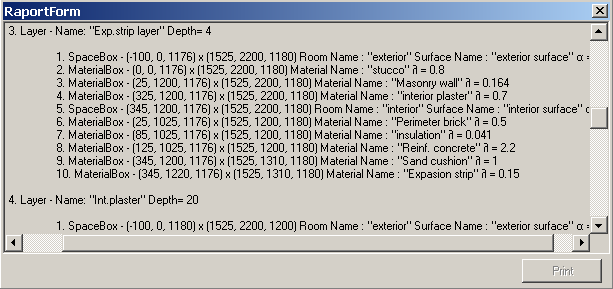
Contents of this window are permanently updated on each change to input data. Therefore it resembles detailed view on current state of input model.
Under certain circumstances such recurrent updates of this display might lead to significant performance loss of the application (lengthening its response times). Therefore it is advised to open this windows for verification purpose and close it when done..
See also: Reports