Results report
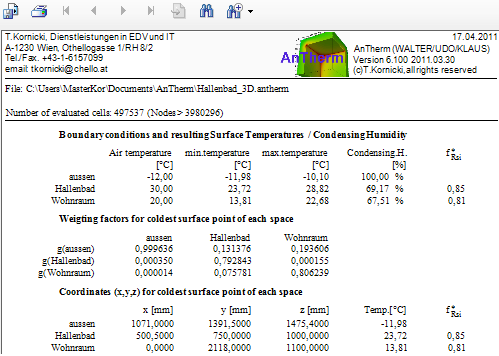 The Results report provides the output related to boundary conditions applied and shows results for coldest surface points of each respective space and includes their temperatures, coordinates and temperature weighting factors also.
The Results report provides the output related to boundary conditions applied and shows results for coldest surface points of each respective space and includes their temperatures, coordinates and temperature weighting factors also.
Calculation of evaluation results dependant on boundary conditions is requested by applying these values from the Boundary Conditions window.
The results offered by this report are used for the assessment of fulfilling (or failing) the condensation and mould growth avoidance criteria (see EN ISO 13788).
For each space the application automatically locates points of lowest surface temperature and outputs its coordinates. Also g-values (the weighting factors) are calculated and output.
Along temperatures of coldest surface points the application outputs respective dew point values (maximum non-condensing air humidity) also [1]. Respective values are calculated according to formulas of partial pressure as defined in EN ISO 13788:2002.
The evaluation is executed on top of base solutions solved and superposed with respective boundary conditions (reported by the number of equations or cells solved) then further refined to the super fine solution (reported by the number of nodes evaluated).
Boundary conditions and critical results
For each space connected to the model following results information is offered:
- name of the space
- air temperature (the boundary condition of that space as entered within the Boundary Conditions window and applied)
- the lowest surface temperature θ*Rsi at the surface of that space (at the coldest surface point)
- the highest surface temperature at the surface of that space (at the hottest surface point)
- highest allowed relative air humidity with respect to the coldest surface point of that space to avoid surface condensation (condensing humidity, Condens. RH)
- the temperature factor f*Rsi with respect to the coldest surface point θ*Rsi (see remarks below)
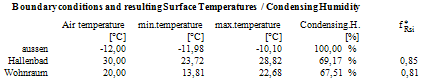
The temperature factor f*Rsi will be evaluated against the space with the lowest temperature Θe (i.e. that space will be assumed to be "exterior") and calculated according to standard by the definition f*Rsi = (θ*Rsi − θe)/(θi − θe) .
Remark: In a two space case temperature factors f*Rsi will be output in addition to temperature weighting factors g - calculated for points of lowest temperatures of surface of each space. The temperature factor f*Rsi can be used as construction characteristic indicator only when two boundary conditions are applied. When three or more boundary conditions (spaces, power sources) are involved then the standard requires using of temperature weighting factors g because f*Rsi is not suitable in such cases!.
Remark: The output of temperature factors f*Rsi will be suppressed if the application setting "fRsi - Two-Space only evaluation" is turned on and there are more than exactly two temperature boundary conditions involved in the model.
If there are more then exactly two temperature boundary conditions and the application setting "fRsi - Two-Space only evaluation" is kept turned off, then the appropriate warning message is displayed within the report: "Warning: fRsi evaluation with more then two temperature boundary conditions!".
If heat sources are also modelled:
- the overall power of the heat source (calculated from the boundary condition entered and its volume)
- the power density (the boundary condition of that heat source as entered within the Boundary Conditions window and applied)
- the effective volume of that heat source
Remark: The assessment of further extreme values (e.g. temperatures) at all surfaces and within interiors of all power sources is provided within the 2nd part of this report too.
Weighting Factors (g-values) of coldest space points
The weighting factors (g-values) will be output as a matrix for the coldest point of every space. Every column of the matrix displays g-values for the coldest point of the space surface named in the column heading.
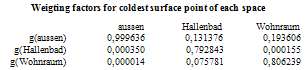
Weighting factors g are characteristic for respective points of the construction and their value is independent from any boundary conditions. The summation of g-values of a point multiplied by the respective boundary condition results in the temperature of that point. Under the assumption that the location of extreme poles will not change under different boundary conditions one can easily calculate the resulting temperature at these varied boundary conditions.
Remark: The sum over all g-values belonging to temperature boundary conditions at specific point (sum of values in one column without those belonging to heat sources) is always 1.
Remark: If the number of matrix columns output shall overrun the page width then the output of overrunning matrix columns is continued in groups one below the other.
Coordinates of coldest surface points
The listing of points of lowest space surface temperatures for each space shows point coordinates, the respective surface temperature, the dew point and the temperature factor f*Rsi also.
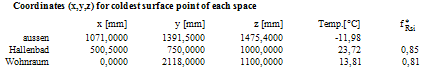
Condensation and Mould Growth Assessment Criteria
If requested by the application setting "fRsi,min design factors - Warn if undercut" (on by default) AnTherm will automatically evaluate the assessment of the f*Rsi values by comparing actual values of f*Rsi to their design values for condensation free and mould-growth free constructions (also set within application settings).
- shall the actual value of f*Rsi undercut the design value for mould-growth free construction, the indicator (*) is shown
- shall the actual value of f*Rsi undercut the design value for condensation free construction (and eventually mould-growth criteria too), the indicator (**) is shown
In addition, if either of the design values are undercut at any space surface there will be warning message displayed at the end of this report:
- (*) Warning: f*Rsi < XXXX - Mould growth assessment criterion not fulfilled.
- (**) Warning: f*Rsi < XXXX - Condensation assessment criterion not fulfilled.
If the criteria is fulfilled on the other hand following confirmation will be printed:
- f*Rsi - Mould growth- and Condensation assessment criteria are fulfilled.
Remark: The output of temperature factors f*Rsi will be suppressed if the application setting "fRsi - Two-Space only evaluation" is turned on and there are more than exactly two temperature boundary conditions involved in the model.
If there are more then exactly two temperature boundary conditions and the application setting "fRsi - Two-Space only evaluation" is kept turned off, then the appropriate warning message is displayed within the report: "Warning: fRsi evaluation with more then two temperature boundary conditions!".
Probe Points report
The Probe Points report us used for the output of temperatures at chosen probe points at currently applied boundary conditions .
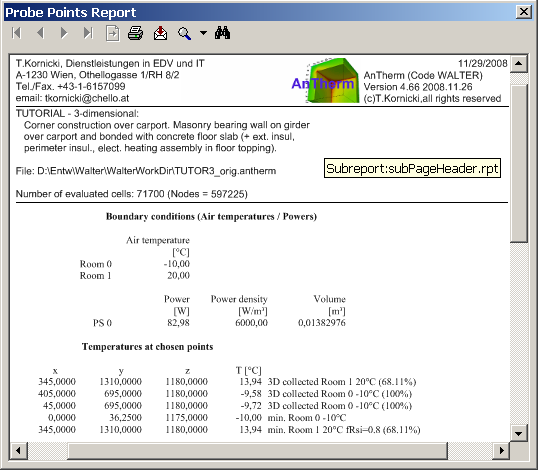
The report outputs temperatures at points (coordinates x,y,z) defined in the window "Probe Points".
For each point given the application outputs coordinates (values of x,y,z) and the value of calculated temperature. If required a tri-linear interpolation is used to calculate temperature exactly at any point of the model from node values available at the super fine grid.
If the chosen point is located at some space surface the respective dew point (maximum non-condensing air humidity) is calculated and output in %.
If the chosen point is located outside of the boundaries of the construction only its coordinates are output.
Remark: The report includes points of lowest and highest surface temperature for each space surface automatically – space name, space temperature, dew point and f*Rsi value (if applicable) are output – same as in Results report.
Remark: The output of temperature factors f*Rsi will be suppressed if the application setting "fRsi - Two-Space only evaluation" is turned on and there are more than exactly two temperature boundary conditions involved in the model.
Remark: If there are power sources contained within the model this report also includes points of lowest and highest temperature within each power source (to assess overheating for example).
If there is solution of vapour diffusion available also, values of saturation and partial pressure are also output at each point:
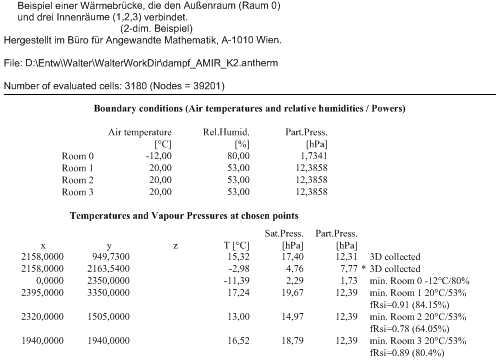
If the current value of partial pressure is higher then saturation pressure, a star (*) is shown adjacent to the partial pressure value - this shall alert on possible condensation risk at this respective point.
| VAPOUR-option: Analysis of multidimensional vapour diffusion is only possible with an active VAPOUR-Option of the program.. |
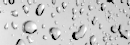 |
Remark: Point evaluated are defined in the window Probe Points. The list of probe points can be extended directly from Results 3D window (Probe) also.
Remark: Shall partial solution be only available to the report (e.g. some base solution yet not calculated finally, spaces without thermal connection with the model, etc.) the respective result fields will be left empty. Please consider checking the input data or rerunning the solver and checking the output shown within the solver window in such situation.
A report can be:
- viewed on the screen
- saved as PDF, XLS, DOC or RTF file
- printed onto a printer
- searched by keywords
See Toolbar of a Report window
See also: Coupling Coefficients and Precision report, Toolbar of a Report window, Evaluation windows, Evaluation and Results, Results 3D window, Please Wait window, Temperature Factor fRsi, EN ISO 10211, EN ISO 13788, Mould growth assessment criterion, Condensation assessment criterion